Online Payment Now Available!
SmartHub Customer Portal
If you would like to register for an online customer account, please click this link: MBLP SmartHub
** Payments on disconnected account
Online payments are processed and applied to your MBLP account on the following day.
If your power has been disconnected you will need to contact our billing office, at 906-228-0311
SmartHub Customer Portal
If you would like to register for an online customer account, please click this link: MBLP SmartHub
If you would like to pay without registering an online account: Pay Here
Cash
We accept cash payments only if the payment is paid at the billing office during regular hours or dropped off at our drop box located to the left of our front door of our billing office located at 2200 Wright Street.
Please do not mail cash payments.
Credit/Debit Cards
We accept credit/debit cards (Visa, Mastercard, Discover and American Express) at our billing office and over the phone.
Checks & Money Orders
We accept checks and money orders at our billing office during regular hours, by drop box located to the left of our front door of our billing office located at 2200 Wright Street, or by mail.
Auto-Withdraw
The Automatic Electronic Payment Plan is designed to provide customers with the option of paying their bill through an automatic withdrawal from their checking or savings account each month. The plan is convenient, reliable, and free.
Auto Withdraw FAQs
How does the auto pay plan work?
Upon receiving your completed application/authorization form, the BLP will enroll your account in the plan. You will continue to receive a bill every month from the BLP stating the amount of your bill. Your first electronic payment should occur within two billing cycles after submitting the application. Once on the plan, your bill will contain the statement, “Do Not Pay.” The payment will be withdrawn from your account on the payment due date. Your monthly bank statement will verify the transaction.
How much does the Electronic Plan cost?
There are no charges for this service. In fact, it saves you money on checks, postage stamps, or trips to the BLP.
Is the Electronic Payment Plan safe?
All Electronic Payment Plan records are kept confidential. Transfer records are managed directly between the BLP office and our bank via a secure internet site.
My bill is different each month. How will I know how much money I owe?
The BLP will continue to mail you a statement of monthly charges.
What if I have a question about my bill amount?
Contact the BLP billing department either by calling 906-228-0310 or in person at 2200 Wright Street.
If I do not write a check, how do I keep my checkbook balanced?
When you receive you monthly BLP bill, simply deduct your current charges from your checking or savings account register. You will also see your auto payment on the financial institution’s monthly statement.
Without cancelled checks, how can I prove I made my payment?
Your financial institution’s monthly statement will show your automatic payment including the date and exact amount paid to the BLP.
How do I sign up?
Authorization forms are available at the BLP office, you can print one off from the link above, or you can request that one be mailed to you. Simply fill out the form, attach a voided check or savings withdrawal slip and return them to the BLP.
What should I do if I change my checking or savings account or financial institution?
You will simply need to complete a new Electronic Payment Plan authorization form.
How do I discontinue my participation in the plan?
You may contact the BLP should you choose to discontinue your electronic payment.
Introducing SmartHub!
What changes can you expect when we launch SmartHub?
- New account number: Use your new account number to register for SmartHub. You can find your new account number on your new bill.
- Update your online payment options: If you previously were using automatic payments with us you will need to re-enter your payment information. You can do this once you register for your online account.
What is SmartHub?
On the go and in control. Now you can manage your account like never before!
SmartHub has several features that make managing your account as easy as possible. Whether through the web, or your smartphone or tablet (Android or iOS), you’ll be able to pay your bill, view your usage, contact customer service and get the latest news.
As soon as you log in, you’ll be able to view your billing history and make a payment with just a couple of clicks. You’ll be able to see your current bill, along with bills from the previous month or even the previous seasons, if you want to compare costs. Not only will you see your billing history, but you’ll be able to view your actual use. You can see how your use is trending over time, which will allow you to take steps to lower your bill.
Making payments through SmartHub is fast and easy. The first time you make a payment either through the web or through your mobile device, you’ll be able to securely store your payment information for future transactions. The next time you need to pay your bill, it will only take a couple of clicks.
You’ll also be able to see important notices with SmartHub. You’ll be able to select how you want to be notified about your bill, including email and text messaging. You’ll even be able to set usage thresholds so that you’ll know when you’re using more than you’d like which will help you keep your electricity bill as low as possible.
Reporting a service issue is a snap with the SmartHub mobile app. There’s no need to call the office, just let us know about the issue with a few clicks. You can also contact us for customer service requests or with any questions you may have. You can now contact us at any time from anywhere.

Residential Payment Assistance
If you need assistance paying your electric bill, assistance may be available through DHHS and you can apply through the MIBRIDGES website: MIBRIDGES Link
If you need help applying, you can also contact one of the following navigational partners:
Superior Watershed Partnership: 906-273-2742
Community Action Alger Marquette (CAAM): 906-228-6522
Salvation Army: 906-228-2241
If you are seeking assistance
Apply to DHHS First: Available until October 31st, 2025
Department of Health and Human Services (DHHS) 234 W. Baraga Avenue 1st Floor, Marquette 1-844-464-3447
** Must get approval or denial from DHHS before applying with the following organizations:
Superior Watershed Partnership 401 E. Fair Avenue, Lakeview Arena, Marquette 906-273-2742
Community Action Alger-Marquette (CAAM) 1125 Commerce Drive, Marquette 906-228-6522 ext. 206
St. Vincent de Paul Society 2119 Presque Isle Avenue, Marquette 906-226-3840
The Salvation Army 1009 W. Baraga Avenue, Marquette 906-226-2241
Marquette Senior Center 300 W. Baraga Avenue, Marquette 906-228-0456 (budgeting and resource assistance for senior citizens)
Available starting November 1st, 2025
LIEAF – Low Income Energy Assistance Fund.
The Marquette Board of Light and Power is proud to announce its partnership with the Michigan Energy Assistance Program to offer support through the Low-Income Energy Assistance Fund (LIEAF).
This initiative is designed to help eligible residents in need of assistance with heating and electrical expenses, ensuring greater energy security for our community.
For more information on how to apply or determine eligibility, please contact the Superior Watershed Partnership.
Superior Watershed Partnership 1104 N Third St., Marquette, Michigan 49855
For additional information regarding the State of Michigan Assistance Programs, please follow this link to the State of Michigan webpage: Michigan Energy Assistance Program
Residential Payment Arrangements
If you receive a past due bill and are not able to pay that amount by the due date listed, we offer payment arrangements. Payment Arrangements are available by contacting our collections specialist at (906) 228-0311.
Gatekeeper Program
MBLP joined the Gatekeeper Program in 2015 working with the Commission on Services to the Aging (CSA) and the Office of Services to the Aging (OSA). This year marks the 30th Year of the Gatekeeper Program in Michigan.
MBLP’s Program Coordinator trains our employees to identify and refer older adults who appear to have problems that may place them at-risk of hospitalization and/or premature out of home placement. These elders may have little or no support system to act on their behalf and may experience serious difficulties that compromise their ability to live independently.
Once a senior citizen is identified as a possible at-risk, home dwelling older adult, we begin the process of contacting the customer and with their permission, contact other local agencies who can assist them. Some of the services that could possibly be available to them is help with paying bills and budgeting, grocery shopping, meal preparation, home delivered meals, transportation to doctor appointments or shopping, housekeeping services, personal care services, medicare/medicaid assistance and legal and safety issues.
What do Employees Look for?
Employees look for signs of distress in communication, economic condition, social condition, emotional health, personal appearance, physical limitations and condition of the home. Below are descriptions of some situations, symptoms, and behaviors that may indicate a referral is needed if they see signs of:
- significant deterioration in personal appearance, including dirty clothing, clothing not appropriate to the weather/season, missing articles of clothing, i.e., pants, shoes, etc.
- dilapidated and dangerous exterior/interior home environment, serious hoarding that creates safety issues, calendar on the wrong month or year, little or no food, strong foul orders, many pets, numerous empty alcohol containers.
- confusion, disorientation, inappropriate verbal/non-verbal responses, forgetfulness, repeating information, feelings of hopelessness/suicide.
- significant hearing/eyesight impairment, limited mobility/inability to get food, etc., acute physical illness, numerous medication bottles.
How Gatekeepers benefit those in need.
Many older adults live alone and have little contact with others. If they become ill or unable to function independently, they easily can go unnoticed and unattended. A trained gatekeeper can be the eyes and ears of a neighborhood, linking older adult customers who need and want assistance with available services.
Once a concern is realized, a Gatekeeper referral is submitted, which initiates a contact to the appropriate agency, such as a local Area Agency on Aging. Once the agency responds, they report the outcome back to the utility company and document it on the referral. Referrals are sent monthly to OSA and reviewed by staff.
Over the past 30 years, thousands of Michigan’s senior citizens have been referred to the program. This has allowed many of them to receive assistance with essential, often life-sustaining services, allowing them to age in place, and live a happier, healthier life. The Gatekeeper Program’s continued success in our state demonstrates the dedication and commitment from the CSA, OSA, Consumers Energy, DTE Energy, MBLP and their employees to improve the quality of life for Michigan’s older adults.
Understanding Your Bill
If you have a question regarding your bill, contact our billing department at 906-228-0311, or stop by our billing office at 2200 Wright Street in Marquette.
Frequently asked questions about a bill:
What is the “Fuel Adjustment” charge on my bill?
This figure represents the difference between the amount included in the per KwH rate for fuel and the actual costs of fuel used during the billing period. This amount fluctuates from month-to-month in association with the fluctuations in fuel costs.
What is the “Fixed Charge” on my bill?
This monthly charge is to recover the costs of billing, customer service, and a portion of the operation and maintenance of the distribution system.
The Budget Payment Plan can assist you in your annual family budgeting. By balancing your monthly payments, you can eliminate high electric bills associated with air conditioning in the summer or heating and lighting your home in the winter. Enrollment is open year-round and In order to be eligible, you must:
- Have a zero balance on your electric account when you enroll.
- Have had electric service at your present address for at least 12 months, if you are below this threshold, please call our main office (906) 228-0311
To sign up for the budget plan, please visit Smarthub or call our main office (906) 228-0311
Budget Plan FAQ's
How do I join?
To sign up for the budget plan, please visit Smarthub or call our main office (906) 228-0311
How much does it cost to join the Budget Payment Plan?
There is no charge for being on the budget plan.
Will my meter still be read each month?
Yes. It is necessary to monitor meter readings to assure the accuracy of your Budget Payment. Under certain circumstances, meter readings may be estimated.
Will my payment change during the year?
It may. Periodically, each Budget Payment Plan account will be reviewed to determine the accuracy of our original estimate. If it appears that your original estimate differs by a significant amount, your Budget Payment will be recalculated and you will be notified.
Will I know how much electricity I actually used in a billing period?
Yes. The electric bill will continue to show the amount and cost of electricity used. You’ll know exactly where you stand each month with respect to the plan.
What happens if I miss a budget payment or fail to pay the entire amount?
Missing a payment may result in your being removed from the Budget Payment Plan. If you are having difficulties in meeting your Budget Plan requirements, please contact us.
The Marquette Board of Light and Power extends its sincere appreciation to our compassionate and generous community. Thanks to your support, the Generating Change assistance program has raised $29,332, providing vital help to local families facing challenges in paying their electric bills.
Your contributions—through rounding up your monthly bill—have made a meaningful difference in the lives of many. It is this spirit of commitment and generosity that exemplifies what makes Marquette a truly exceptional community.
Thank you for being a part of the change.
The Generating Change Program was created as a way for Marquette Board of Light & Power customers to help needy families in our community. Participants, donated to the program, with the proceeds going to provide one-time utility assistance to customers who can’t make their utility bill payments during the winter months. The Generating Change Program was administered by the Salvation Army of Marquette County, which screened applicants and determined the level of support for each. All proceeds stayed within the Marquette Board of Light & Power community.