TO REPORT A POWER OUTAGE, PLEASE CALL or TEXT “OUT” to 906-228-0300.
Power Outage Reporting Via Text Message
To report an outage via text message, simply text “OUT” to (906) 228-0300.
The cell phone being used must be listed as a contact phone number on your MBLP Account. If you need to update your contact information, please utilized the SmartHub App/Customer Portal or call our main office (906) 228-0300.
**Please note, it may take up to 24 hours for your account to reflect a contact phone number change, during this time reporting an outage via text may not be available.
Report an outage using SmartHub Mobile App & Customer Portal
Click here to go to our SmartHub page To report an outage via SmartHub you can Login (if you already have an account) or Register for an account. Once you have registered for an account and logged in, select “Contact Us”, then “Report an Issue/Inquiry”
Select “Power Outage” and fill in the necessary details.
Please call our main office with any questions or issues while registering a SmartHub Account.